Once upon a time...
A lot has been written about video conferencing, electronic data highway, teleworking and the new
fast world of global networks. Many users already communicate online with text, nevertheless the
partner's face stays in darkness.. For users willing to video-telephone at a reasonable price we
have a solution: AVIS (Asynchrous Vertical Image Scan).
History
AVIS is a joint project of TO WIN and the Ponton European Media Art Lab. In one years time it was
developed and programmed so that communication partners can see each other. Image quality was not
our main concern but image communication at a reasonable price, affordable to anyone. AVIS is
about fun, so we gave it the shape of a piece of cheese.
Abilities
AVIS can transmit black and white images on analog telephone lines or the internet. The complete
system consists of hard- and software. Users add their computer, a video camera and a high speed
modem to have a complete video telephone. AVIS can be used for different applications: video
conferencing, surveillance, live transmissions of graphics, connections to the AVIS server at
Ponton, participation at the interactive project Service Area a.i.
and more.
System
Depends on the application. If you want to receive images only, the software is sufficient.
It is freeware, available for DOS, Windows, Mac OS and Amiga and can be downloaded from our
FTP-server. If you want to
send images you need the hardware. Our buyer's guide
supplies you with sources where to buy the hardware and system requirements.
Technical details
AVIS is transmitting black and white images every 2 seconds on analof telephone lines or the
internet with TCP/IP and is converting PAL/NTSC/SECAM videosignals to RS-232 with automatic
gain control (AGC) in oder to get the best possible image quality. The Image size is 92 by
76 pixel with 16 levels of grey. Together with a modem (and without a computer) AVIS can be
used standalone for surveillance applications.
More info
Please read our AVIS-FAQ (frequently asked questions)
if you want to know more or have a look into our atelier.
Product information and sources
AVIS costs DM 190 per piece, two can be ordered as a partner pack for DM 350.
In Germany AVIS is available in the following versions, international versions
please refer to your local dealer.
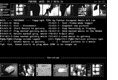 DOS/Windows
DOS/Windows
1 AVIS-cheese
1 power supply
Diskette(s) with software for PC and Windows
1 German manual
1 serial cable (optional)
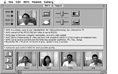 Mac OS
Mac OS
1 AVIS-cheese
1 power supply
1 Diskette with Mac software
1 German manual
1 Mac to modem cable according to Apple standard (optional)
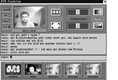 Amiga
Amiga
1 AVIS-cheese
1 power supply
1 German manual
please download the software directly from our
FTP-server or with modem from the
PontonBox +49-511-391 644.
System requirements
PC:
You need an IBM compatible PC with a minimum of 200k additional RAM.
We recommend a 386 processor or faster.
Windows:
You need an IBM-compatible 386 PC with Windows 3.X and 4 MB RAM, the serial port must be
equipped with a FIFO (e.g. 16550 UART). You need a monitor with at least 256 colours.
Video for Windows runtime must be installed.
Mac OS:
You need at least an LCII running system 7 with at least 384 k additional RAM.
AVIS requires 1 MB as a standard, please read the
AVIS-FAQ if you want to change this.
AMIGA:
You need OS 2.X with at least 1MB additional RAM, the sprites 2-5 must
be available for AVIS. A turbo board is recommended.
Germany:
MMS-GmbH - Eiffestr. 598 - 20537 Hamburg
Tel. +49-40-21 11 05 0 - Fax. +49-40-21 15 98
You can order directly at MMS
Switzerland:
Inspectron AG - Böhnirainstr. 13 - 8800 Thalwill
Tel: +41-1-772 14 14 - Fax: +41-1-772 14 92 - E-Mail: 71612.753@compuserve.com
Open Multimedia & Communication - Bodenacher 65 - 2564 Bellmund
Tel: +41-32-518 581 - Fax: +41-32-512 580 - E-Mail: 100620.1314@compuserve.com
International:
TO WIN Technology Inc. - 6F., No.59, Sec, 4, Hsin Yi Road - Taipei - TAIWAN R.O.C.
Tel: +886-2-708-5626 - Fax: +886-2-702-5491 - E-Mail: lloydtpe@pc2.hinet.net
I have an internal modem, can I use AVIS?
If you have a PC with several serial ports, no problem. You connect AVIS to the next available port
and tell the AVIS-software which hardware is connected to which port. Mac user have to wait until
software version 1.2. Sorry for Amiga users.
My new modem is a 28 800 baud, why does AVIS not transmit images faster?
AVIS is sending data constantly at 19200 baud, no matter if the connected modem ist faster.
Thats why your AVIS is not faster with your new modem.
I have a modem with only 9600 baud, do I need to buy a new one?
Not necessarily, if you accept a little loss in transmission speed and your modem supports
RTS/CTS handshake. Transmission speed between modem and computer must be a fixed 19200 baud.
We recommend to use a PC with two serial ports, the setup is described in the readme file.
Why do I need no chesse if I only want to receive images?
AVIS is only necessary to digitise images. Video images are analog and must be routed through
the cheese in order to be transported through the telephone line. If you receive images, they
are already in digital format and you just need the software.
My Mac has only 4MB RAM, together with AVIS this is already tight on memory!
You can assign AVIS less memory. Just mark the AVIS icon and select File-Get Info. The Finder
opens a dialog where you can assign more or less memory. It does not much matter for the AVIS
software, the only drawback is that you can save less images in the gallery.
Why does AVIS do not need its own cable?
AVIS does not need it's own cable to be connected to a computer. The serial cable which is
normally connected between computer and modem is only an extension but not necessary. You
can have a Mac cable optionally because most available cables are not made according to Apple
specs. This is necessary to run AVIS together with Macs. For PC users we supply an optional
cable as well.
I have heard that AVIS can transmit sound as well. True?
Right. If you have a PC with a Soundblaster (1.0 or higher) board and a microphone connected.
Your AVIS version must be 1.5 or higher. A precise description can be found in the readme file.
Is it possible to use AVIS as a digitiser without transmission?
Shure, just connect your video camera and press the button on top of the cheese so that the LED is off.
You will see your own image on screen which you can save to gallery or disk easily.
Which video camera can be attached to AVIS?
Every possible PAL or NTSC camera with composite video output. CCD cameras without their own
power supply can be used as well, they can draw power from the cheese. A precise description
can be found in the manual.
I would like to develope my own software for AVIS, is that possible and how?
Yes, of course. Please contact us to get further informations.
I rather prefer AVIS for DOS than the Windows version. Does AVIS also run in the DOS window?
Yes. The speed can be reduced slightly if several Windows programms run in the background.
I would like to use AVIS standalone. How do I configure the modem so that AVIS sends images by itself?
You must configure your modem to auto-answer and that it does not accept AT commands in the standalone mode.

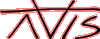

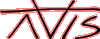


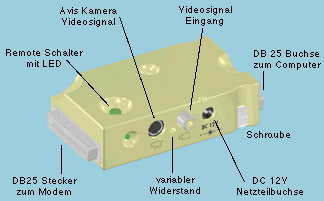
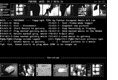 DOS/Windows
DOS/Windows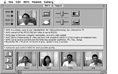 Mac OS
Mac OS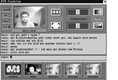 Amiga
Amiga
