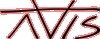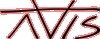|
 Technote 3 Technote 3
The avis standalone mode is for an unattended camera, that can be
called with a computer to see it's image. For this, both, the camera and
the computer need to have a modem, of course. Then the camera needs the
AVIS as adaptor to the modem. The basic idea is: The camera sends out a
videosignal to the AVIS, there it is converted into a serial stream of
19200 baud. This stream gets feed into the modem.
Now the Modem need to be set to a mode, that hook up on any incoming
ring, makes the connection and sends out what ever there comes in on its
serial port. For this the modem need to be set up to "Auto Answer" and
"Dumb Mode", unfortunately newer modems seldom feature this "Dumb Mode"
You have to look up in your manual how to do the following steps:
You have to configure your modem (A) with a terminal program (e.g. the
AVIS-Software) to auto-answer, fixed connection rate of 19200 baud to
computer, and RTS/CTS-handshake. Then you have to put your modem from
"smart"-mode to "dumb"-mode, refer to your modem's manual for this.
Normally it's the last DIP-switch or a jumper-plug inside the modem.
Then you have to connect the AVIS-Cheese instead of the computer to
the modem (A) and set up the camera. Now you can call this modem (A)
with another modem (B) on a computer running the AVIS-Software, and
then you should see the image of the camera.
For setup:
+------+
| AVIS |
|______|
________
+---------+_____|.. ___o|
| o o o o | |________|
+---------+ /########\
modem A computer
- The computer has to run either AVIS or
a terminal software set up to 19200 Baud
- Reset the modem to "Factory Settings" (AT&F on most modems)
- Set up "Auto Answer after first ring" (ATS0=1 on all modems)
- Set up "Data Rate / Serial Port Rate / Terminal-To-Modem" to be
"Fixed at the rate of the last AT-Command" (AT&B1 on USR-Modems)
- Set up "Transmit Data Flow Control" to "Use Clear To Send / CTS /
Hardware" (AT&H1 on USR Modems)
- Set up "Receive Data Flow Control" to "Use Request To Send / RTS /
Hardware" and "Don't use XON/XOFF / Software" (AT&R2&I0 on USR)
- Set up "Use DTR Line" to "Ignore DTR" (AT&D0 on some modems, or
DIP-Switch)
- Now store these settings with "Write Settings To NVRAM"
(AT&W on most modems)
- Turn off the Modem and put the DIP-Switch or Jumper for
"AT Command Recognition" from "Smart Mode" to "Dumb Mode",
- Turn the modem back on.
For usage:
+------+
| AVIS |
_______ |______|
\| ____| +--------+ ________
/|__|O_O| ___|) O |__+---------+ +---------+_____|.. ___o|
|____| | o /| | o o o o | | o o o o | |________|
+--------+ +---------+ +---------+ /########\
camera AVIS modem A modem B computer
- The computer has to run the AVIS-Software
- Switch the camera on, the green LED on the side of AVIS has
to start blinking with about 2 seconds per blink
- Call modem A with modem B
- Modem A has to get on the line, the 2 modems connect to each
other and the image of the camera should appear onto your monitor.
|
 |